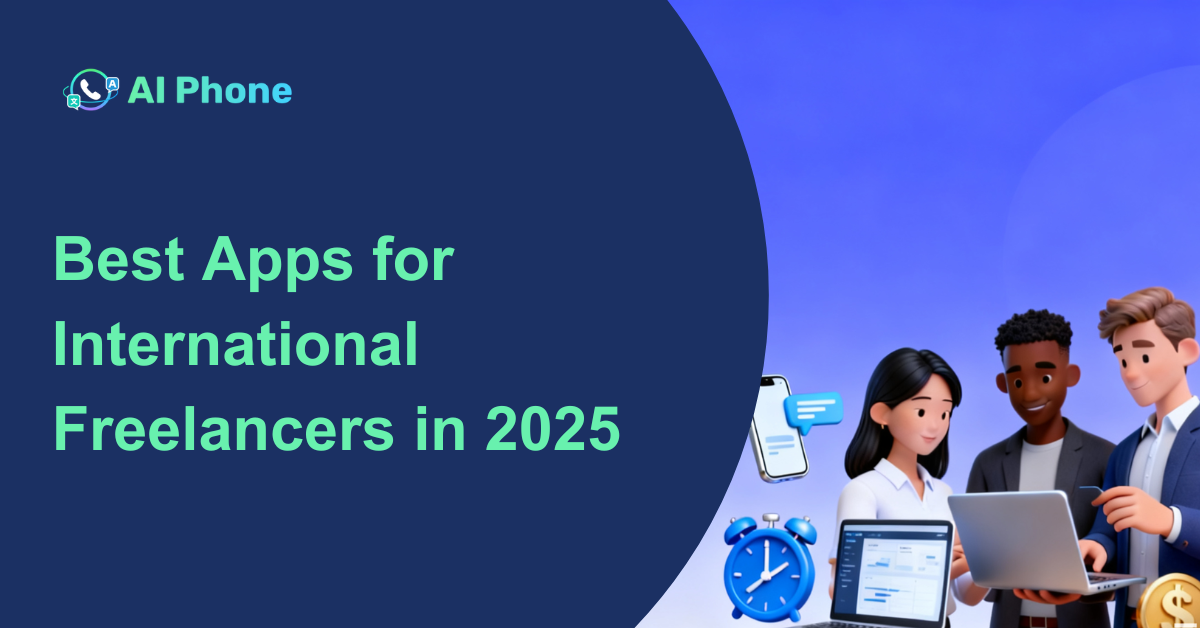Let’s be real—international travel is equal parts thrilling and stressful. You’ve got your passport, packed your bags, and memorized a few key phrases (“where’s the bathroom?” is non-negotiable). But if you forget to prep your phone? Suddenly you’re stranded in a café, staring at a foreign Wi-Fi network, and panicking because you can’t call your hotel or translate the menu. Trust me, I’ve been there—and it’s avoidable.
Whether you’re jetting off for a business trip, backpacking through Europe, or visiting family overseas, your phone is your most valuable travel buddy. The good news? With a little prep (and the right tools, like AI Phone’s Translator), you can skip the connectivity chaos and focus on enjoying your trip. Let’s break down exactly what you need to do before takeoff.
First Things First: Sort Out Roaming & Data (No Surprise Bills!)
Let’s start with the big one—data and roaming. There’s nothing worse than coming home to a $500 phone bill because you forgot to turn off data roaming. Yikes. So here’s how to avoid that nightmare:
- Check your carrier’s international plans: Most major carriers offer temporary international plans—think 10GB of data for a week in France or unlimited texts/calls in Asia. These are way cheaper than pay-as-you-go roaming, so call your provider a week before your trip to compare options. Pro tip: Ask about “region-specific” plans if you’re visiting multiple countries (e.g., a Europe-wide plan instead of separate ones for Spain and Italy).
- Consider an eSIM or local SIM card: If your carrier’s plans are pricey, grab an eSIM (no physical card needed!) from a provider like Airalo or Holafly. They offer affordable data plans for almost every country, and you can activate it right from your phone. Or, once you land, pick up a local SIM card at the airport—just make sure your phone is unlocked first (call your carrier to confirm!).
- Turn off data roaming (until you’re set up): Go to your phone’s settings and toggle off “data roaming” before you board the plane. You can turn it back on once you have your international plan or local SIM—this one step will save you from accidental charges.
Oh, and don’t forget Wi-Fi! Download offline maps (Google Maps lets you save entire cities) and make a list of Wi-Fi hotspots you’ll have access to—hotels, cafes, airports. But even with Wi-Fi, you’ll want data for on-the-go moments (like hailing a ride or checking train times)—so don’t skip the data plan.
Phone Settings to Tweak: Make Your Phone Travel-Friendly
Your phone’s default settings are great for everyday use, but they need a quick refresh for international travel. Here’s what to adjust:
- Language & region: If you’re visiting a country where you don’t speak the language, switch your phone’s language to the local one—this makes using maps, apps, and even your camera (which might auto-label photos in the local language) way easier. Bonus: AI Phone’s interface lets you switch between 150+ languages in seconds, so you can toggle back to your native language whenever you want.
- Date & time: Set your phone to “auto-update date & time” so it syncs with your destination’s time zone. No more showing up 2 hours early to a tour (guilty!) because you forgot to adjust your clock.
- Battery saver mode: Travel means lots of photo-taking, map-using, and app-opening—all of which drain your battery. Turn on battery saver mode (or low power mode) to extend your phone’s life. You can also pack a portable charger—look for one with fast charging, so you can top up quickly between adventures.
- Disable unnecessary apps: Apps that run in the background (like social media or email) use data and battery. Go to your settings and turn off background app refresh for apps you won’t need while traveling. Your phone (and data plan) will thank you.
Must-Have Travel Apps: AI Phone Translator Is a Game-Changer
Let’s talk apps—because the right ones can turn a stressful trip into a breeze. You probably already have Google Maps and a weather app, but here are the ones you actually need (including a few underrated gems):
- Translation app: This is non-negotiable. Sure, Google Translate works for basic phrases, but if you’re having a real conversation—like negotiating with a taxi driver, talking to your Airbnb host, or having a business call—you need something more powerful. Enter AI Phone Translator. It does real-time voice translation across 150+ languages and accents, so you can speak naturally in your native language and the other person hears it instantly in theirs. Need to video call a colleague in Tokyo? It works with WhatsApp, WeChat, and 20+ other apps—no extra downloads for them, just a shared link. And the call captioning? Game-changing for noisy environments (like a busy market) where you can’t hear clearly.Need to call your host, hotel, or taxi driver while traveling abroad? AI Phone translates live phone calls in real time across 150+ languages and accents, so you can communicate smoothly without language barriers.)
- Navigation app: Google Maps is great, but Waze is better for avoiding traffic (perfect for city trips), and Maps.me offers detailed offline maps for hiking trails or small towns. Download the relevant maps before you go—you’ll thank yourself when you’re lost in a village with no cell service.
- Money apps: Split bills with travel buddies using Venmo or PayPal, and use XE Currency Converter to check exchange rates on the go. No more getting ripped off by currency exchange booths!
Pro Tips: Protect Your Phone (and Yourself) Abroad
Travel can be rough on your phone—from accidental drops to theft. Here’s how to keep it safe:
- Invest in a sturdy case and screen protector: A cheap case won’t cut it if you’re hiking or exploring crowded markets. Grab a shockproof case and a tempered glass screen protector—they’re worth every penny.
- Use a VPN (when needed): Some countries block apps like WhatsApp or Facebook (looking at you, China). A VPN lets you access your favorite apps securely. Just make sure to use a reputable one—free VPNs can be sketchy with your data.
- Back up your data: Before you leave, back up your photos, contacts, and important documents (like your passport scan) to the cloud or an external drive. If your phone gets lost or stolen, you won’t lose your precious memories or vital info.
- Hands-free translation: If you’re walking around a city or cooking with a local family, you don’t want to hold your phone the whole time. Pair AI Phone Translator with TransAI earbuds for hands-free translation—speak naturally, and the earbuds will translate in real time. It’s like having a personal interpreter in your pocket (or ear!).
Final Thought: Travel Should Be About Connection, Not Frustration
At the end of the day, international travel is all about connecting with people, trying new things, and stepping out of your comfort zone. Your phone shouldn’t be a barrier—it should be a bridge. With AI Phone Translator, you can have real conversations with locals, close business deals with international clients, and navigate foreign places with confidence. No more awkward hand gestures or missed opportunities—just smooth, meaningful interactions.
So take 30 minutes before your trip to prep your phone: sort out your data plan, tweak your settings, and download the essential apps. You’ll arrive feeling calm, prepared, and ready to embrace every adventure—without worrying about your phone letting you down.
Bon voyage! And don’t forget to snap lots of photos—AI Phone’s battery saver mode will make sure you have enough juice to capture all those unforgettable moments.